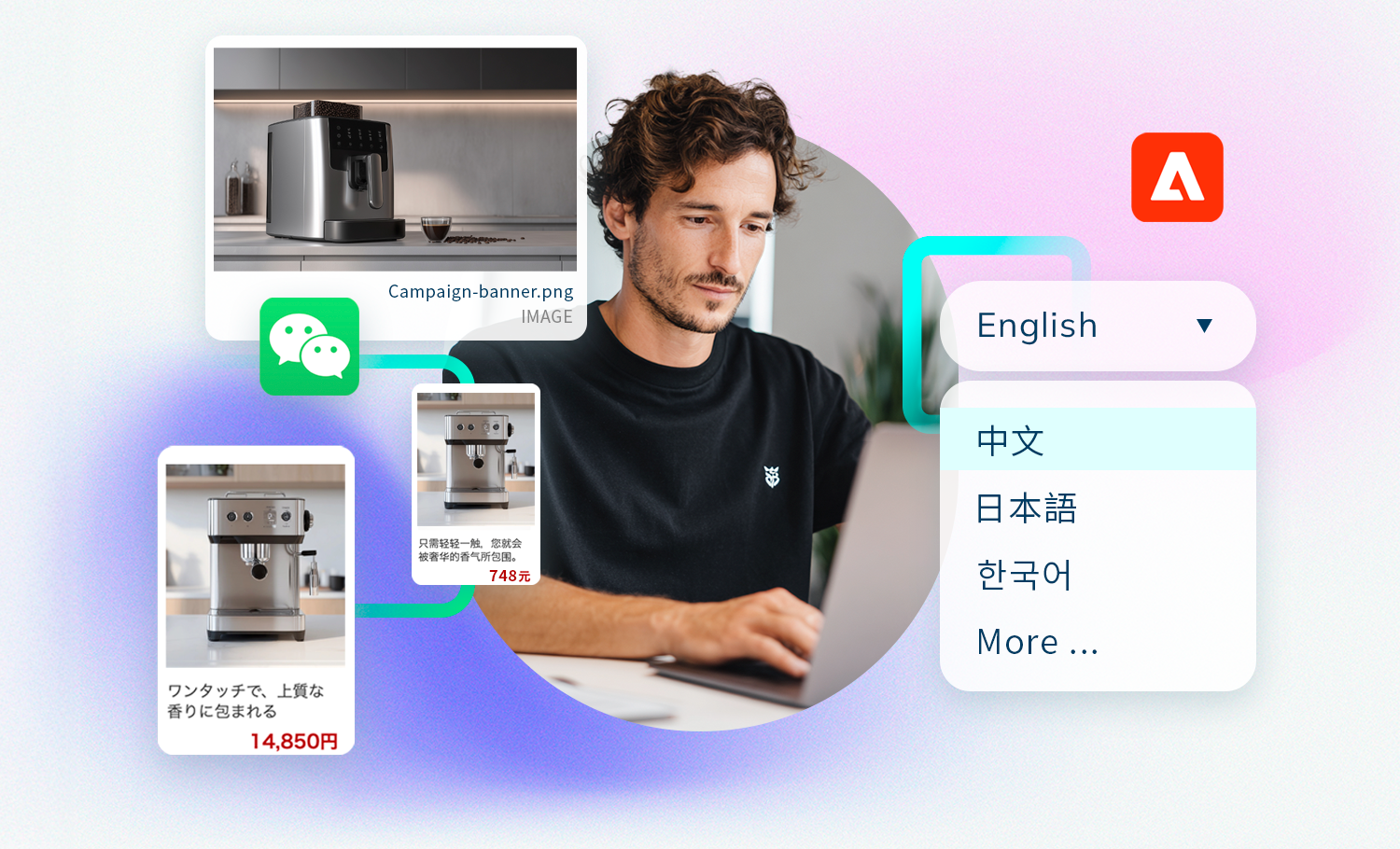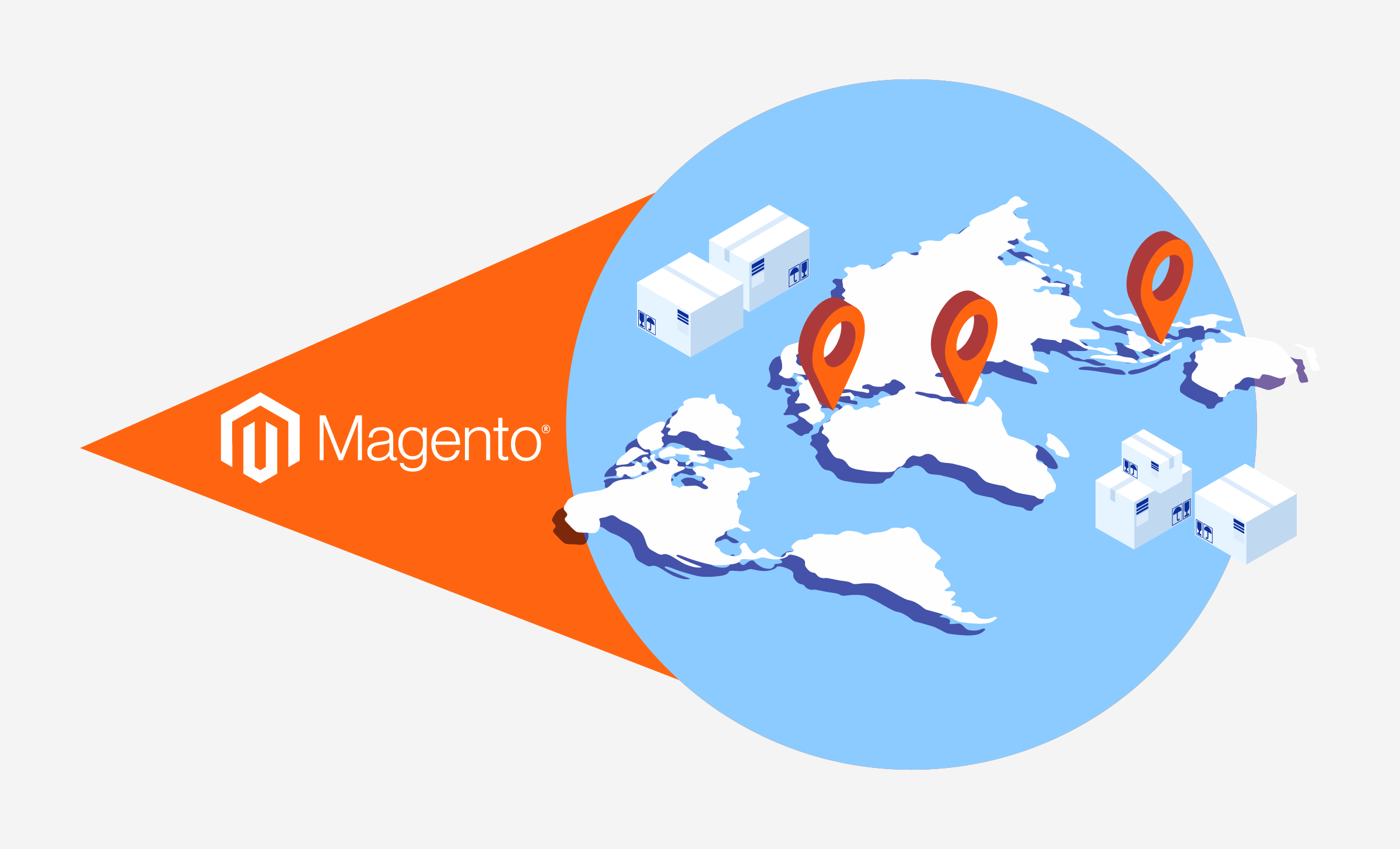In the fast-paced world of eCommerce, ensuring your Magento (Adobe Commerce) store operates at peak performance is crucial. A well-optimized store not only enhances the user experience but also drives conversions and revenue. As an Adobe Commerce Certifications: What to look for when choosing a Partner AgencyIf you are outsourcing an eCommerce project on Adobe Commerce (Magento), here is an overview of the credentials a good business and development team should have.Adobe-certified agency, we understand the complexities and challenges involved in maintaining a healthy eCommerce store. This article will guide you through the components of a Magento audit, what is assessed, and the potential risks or challenges that might affect your store's performance.
Our Magento Site Audits can cover different business cases and scenarios. Contact us to get a proposal tailored to your needs.
Understanding the Magento Technical Audit

A Magento audit is a comprehensive evaluation of your eCommerce store's performance, security, and overall health. It involves a thorough examination of various aspects of your website to identify issues and provide actionable insights for improvement. Here’s what to look for in a complete Adobe Commerce technical audit:
- Code Quality Assurance: An audit evaluates the quality of your codebase, ensuring it adheres to best practices and standards.
- Performance Optimization: An audit helps in identifying bottlenecks that slow down your website, ensuring faster load times and a smoother user experience.
- Security Enhancement: Regular audits can uncover vulnerabilities that might put your store at risk of cyber-attacks.
- SEO Improvements: By assessing your SEO practices, an audit can help enhance your store's visibility on search engines.
Check out TMO’s Customer Portfolio for successful Magento (Adobe Commerce) implementations, system upgrades, and optimization.
When Do You Need a Store Audit?
Conducting a site audit is essential in various scenarios to ensure your eCommerce store remains efficient, secure, and competitive. Here are some key situations where a Magento audit becomes necessary:
- At the Launch Stage of a Project: Before launching your Magento store, conducting a comprehensive audit ensures everything is set up correctly and optimally.
- After Significant Technical Changes: Introducing new functionalities, updating the Magento version, configuring new extensions, or making other significant technical changes can introduce issues that an audit can help identify and resolve.
- Post-Migration Verification: After conducting a major system upgrade or migrating your store to a new platform, an audit helps verify that everything is functioning as expected and there are no hidden issues.
- Bad Performance: If you identify instability or frequent bugs, such as conflicts with your site theme, a loading speed higher than 5 seconds, a high bounce rate, low organic traffic, poor usability, or a high exit rate, it is crucial to conduct an audit to identify and fix the underlying problems.
- Regularly as a Preventive Measure: To ensure compatibility as browsers and other software get updated. We recommend auditing your Magento site once or twice a year in most cases to catch potential issues early.
- After Experiencing Security Breaches: If your store has been attacked or you detect suspicious activity in your logs, an audit can help identify vulnerabilities and reinforce your security measures.
- Declining Conversions: When you notice a consistent decrease in transactions over time, it could be due to issues that have gone unnoticed. An audit can help uncover and address these problems.
Key Components of a Magento Site Audit
1. Code Quality Review
Inefficient code leads to slower site performance and the potential for more bugs. When analyzing the code, it is important to scan each of the software's modules and explore whether each issue can be resolved through a system upgrade or other approach such as custom module development.
- Reliability (bugs): Identifying and resolving errors that may cause abnormality or site crashes, to ensure smooth functionality and user experience.
- Potential Problems (code smells): Detecting problematic areas in the code that may not be bugs but could lead to maintainability, readability, or performance issues if not addressed.
- Duplications: Reducing code duplications that increase maintenance costs and make it easy to miss when making updates to your code.
TMO has rich experience in Adobe Commerce (Magento) Custom Development for both B2B and B2C, cross-border eCommerce, and other implementation projects.
2. Performance Analysis
Slow page load times result in higher bounce rates and lower conversion rates. To evaluate your store's performance, it is crucial to analyze both the server-side response and front end according to different real-life usage scenarios.
- Server Configuration: Ensuring the server is optimized for handling traffic and requests efficiently, checking things such as the compatibility between Magento and the Apache, PHP, Mysql, and Redis versions.
- Cache Configuration: Implementing effective caching strategies to speed up content delivery.
- Database Performance: Optimizing database queries and structures to reduce load times.
- Pictures and Multimedia: Assessing the compression and optimization of images and videos for faster loading.
- Website Front End: Streamlining front-end code and assets to enhance user experience.
- Third-Party Modules and Integrations: Evaluating the impact of third-party extensions on performance.
- Logging and Debugging: Ensuring that logging and debugging tools are not negatively impacting performance.
3. Security Assessment
Security vulnerabilities increase the risk of data breaches and loss of customer trust. Solutions include regular security patches, strong password policies, and secure hosting environments.
- Safety Vulnerabilities: Identifying and mitigating potential security risks.
- Safety Hotspots/Risk Areas: Highlighting areas that require immediate attention to prevent security breaches.
4. SEO Audit
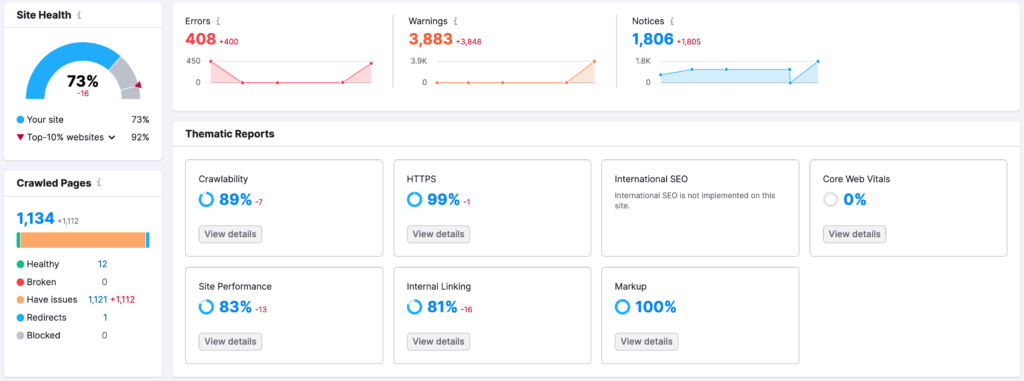
Poor SEO practices result in lower search engine rankings and reduced organic traffic. A good SEO audit will identify errors, warnings, and notices related to:
- Crawlability: Ensuring your site is indexable, optimizing the crawl budget, and correctly configuring sitemaps and robots.txt files.
- Search Engine Appearance: Improving meta tags, preventing content duplication, and implementing schema markup to enhance search engine visibility.
- Linking: Optimizing internal links, fixing broken links, and building high-quality backlinks to boost SEO performance.
Auditing your Magento 2 Site Performance with TMO
By conducting regular audits, you can ensure your Magento 2 store remains competitive in the ever-evolving eCommerce landscape.
At TMO Group we specialize in conducting thorough Magento technical audits that provide a clear roadmap for optimizing your Adobe Commerce store. Our team of Adobe Commerce Certifications: What to look for when choosing a Partner AgencyIf you are outsourcing an eCommerce project on Adobe Commerce (Magento), here is an overview of the credentials a good business and development team should have.Adobe-certified experts will work closely with you to understand your business goals and tailor the audit to meet your specific needs, as well as help you implement the optimizations with our experienced development team if you choose to. Here’s what you can expect from our audit service:
- Detailed Technical Report: A comprehensive report outlining existing issues and recommended solutions.
- Actionable Insights: Clear, prioritized action items to improve your store’s performance, security, and SEO.
- Expert Guidance: Support from our experienced team to help you implement the recommended changes.
Ready to take your Magento Commerce store to the next level? Contact us today to schedule a Magento audit and discover how we can help you optimize your store for better performance, enhanced security, and increased conversions.