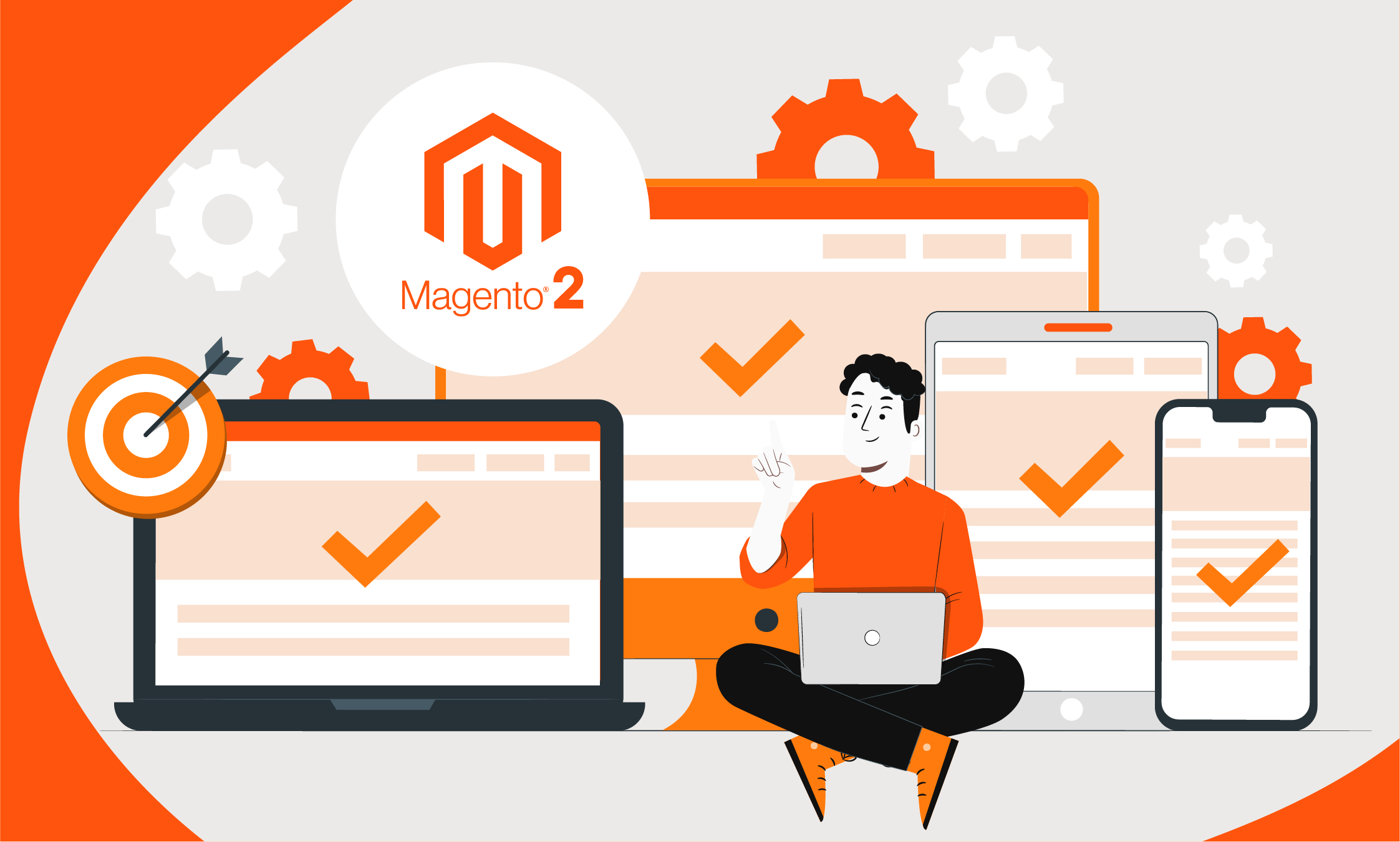As the performance, functionality, and security limitations of the Magento 1 platform gradually become apparent, hindering the company's ability to respond quickly, offer an optimal user experience, and support business expansion, more and more eCommerce companies are realizing the importance of upgrading to Magento 2.
Following up with our latest guide on How to Upgrade to Magento 2 (from Magento 1)Migrating to Magento 2 from Magento 1 may seem daunting. Make sure to follow these key steps and precautions when tackling the move.How to Upgrade to Magento 2, today we will cover a detailed analysis of the costs involved in such a project. Based on TMO's experience, websites that need to implement system migration from Magento 1 to Magento 2 generally maintain good operations. However, when facing system migration, some expectations and pressures of enterprises still exist.
There are Types of Magento Version Releases + Tips for a Smooth UpgradeMagento updates are divided into Major, Minor, & Patch releases. Let's look at the implications each have when upgrading your online store.different types of Magento releases (Major, Minor, Patch, and Other releases), each with varying complexity.
First of all, the complexity and certain risks of the migration process itself are issues that cannot be ignored. Secondly, although Magento 2 provides many upgrade functions, there is always the question of whether the long-term value it brings surpasses the initial costs involved in the project.
In this article, TMO will analyze the true cost details of the upgrade from Magento 1 to Magento 2, evaluate the long-term value brought by the new platform, and provide some insights on how to effectively control the budget.
Magento Migration/Upgrade: Components and Cost Breakdown
1. Theme Migration
Unfortunately, Magento 1 themes cannot be directly migrated to Magento 2, which means you will need to re-purchase, design yourself or purchase a new theme.
For websites with low functional requirements, a simpler and more budget-friendly way is to purchase predefined templates, which are suitable for different industry segments. The price is generally between US $50 and $500.
Check out our 2025 Buyer's Guide for Magento (Adobe Commerce): Costs, Features & AlternativesWe cover the ins and outs of Adobe Commerce (Magento) in order to help you make the best choice for your business, exploring key functionalities, use cases, and examples of successful implementations.Adobe Commerce Enterprise Guide for a more detailed assessment on third-party modules and predefined templates.
For those companies seeking a more advanced user experience, custom development of a new theme is a better choice. This not only includes the redesign of the existing user experience but also the use of modern front-end technologies such as PWA (Progressive Web Apps) to further enhance the user experience.
In this case, companies generally consider hiring Magento developers to integrate the necessary functions into the new theme. The cost of custom development is relatively high, ranging from US $10,000 to $30,000 depending on the complexity of the functions.
Learn 2025 Buyer's Guide for Magento (Adobe Commerce): Costs, Features & AlternativesWe cover the ins and outs of Adobe Commerce (Magento) in order to help you make the best choice for your business, exploring key functionalities, use cases, and examples of successful implementations.Why Magento custom development may still be a cost-effective choice and the advantages it can provide in terms of business needs.
2. Custom Functions Migration
If your Magento 1 store includes custom features, such as unique extensions or custom coded scripts, you will need to migrate these elements to Magento 2, build the custom features for your Magento 2 store, and test and debug them. The cost of creating custom features is variable.
3. Extension Migration
Magento 1 extensions are not compatible with Magento 2, so you will need to purchase or develop new extensions. Purchasing an extension with similar functionality to a Magento 1 extension will normally cost you between US $50 and $500, and there will generally be an additional installation fee of between US $100 and $1,000.
If you need to develop a custom extension, you will generally need to hire a Magento developer, and the cost will depend on the complexity.

4. Data Migration
Data migration is a very critical step as it involves sensitive information such as customer accounts, product details, orders, store configuration, etc. Although, Magento provides a tool specifically designed for migrating data from Magento 1 to Magento 2, any loss of data may have a serious impact on your business.
Therefore, it is generally recommended to hire an experienced Magento implementation team to handle the process to prevent risks. It is generally estimated that data migration takes 40-120 hours, and the time required will vary depending on the amount and complexity of the data. Typical Magento migration agencies charge data migration service fees in fixed-price packages based on the amount of data involved.
The cost of data migration can range from US $500 to thousands of dollars, depending on the volume and complexity of the data.
5. Set up migration
Migrating your configuration and settings is a relatively simple step that migrates items such as payment methods, languages, tax settings, shipping, user roles, and permissions. This is very important to maintain the functionality of your store and the user experience. The cost is generally between US $500 and $1000.
6. Magento & Adobe Commerce Licenses
Magento is available in two versions: Magento Open Source (free) and Adobe Commerce (Enterprise). Magento Open Source has no license fee, but you need to pay extra for hosting costs. Adobe Commerce (Enterprise) requires a license fee, ranging from US $15,000 to more than $100,000, depending on annual revenue and business needs.
7. Other Costs
Additional costs may include SEO optimization, third-party integration, QA/testing, website management, etc. These costs vary based on specific needs and the quote from the service provider.
8. Total Costs
The total costs can be summarized as follows:
| Component | Cost Range (USD) |
| Theme Migration | US $50-500 to buy a ready-made theme US $10,000-30,000 when creating a new theme |
| Custom Function migration | Cost is not fixed and highly variable |
| Extended Migration | US $50-500 to purchase the extension US $100-1000 for the installation fee Cost of developing a custom extension depends on the complexity |
| data migration | US $500 to Thousands Approximately 40-120 hours of labor cost |
| Setting up migration | US $500-1000 |
| Magento/Adobe Commerce License | US $15000-100000+ |
| Other Costs | Depends on specific needs and the service provider's quotation |
Is your business ready to upgrade and migrate your Magento store? As an Adobe-certified solution partner, TMO provides professional Adobe Commerce (Magento) Implementation Services.
How to reduce migration costs
We understand that budget is a concern for every business. Here are some suggestions to reduce the cost of Magento migration:
- Magento 2 Migration: How to Prepare your Team as a Project LeadTips and key steps project managers can take to align internal teams, prevent scope creep, and keep a Magento 2 project on time and budget.Be fully prepared and backed up. Before starting the migration, make sure you have a complete backup of your Magento 1 store and clearly define the migration goals, data volume, functional requirements, etc. to avoid frequent changes in requirements during the migration process that lead to increased costs.
- Clean up any unnecessary data. This includes outdated products, redundant customer accounts, and unnecessary logs. This will make the migration process smoother and faster.
- Using the right migration tools can improve efficiency and reduce manual work. For example, the data migration tool officially provided by Magento can help enterprises automate the migration process and reduce manual intervention.
- Perform adequate testing during the migration process to ensure the correctness and stability of data and functions in the new system. 6 Common Magento Upgrade/Migration Issues and SolutionsFrom compatibility to performance and SEO, we covered the 6 most common issues during Magento migration projects as well as solutions for these.Early detection and resolution of problems can avoid additional costs caused by later repairs.
- Choosing a ready-made Magento 2 theme can also reduce development time and cost.
- If your internal team is not experienced enough, you can consider looking for an experienced third-party service provider to assist with the migration. Choosing a professional Magento migration service can improve migration efficiency and reduce unnecessary costs.
Factors for choosing a Magento upgrade migration service provider
Experienced third-party service providers can assist in the migration and reduce unnecessary costs. When choosing, you should consider the following factors:
First, select a partner with successful migration cases and Adobe Commerce Certifications: What to look for when choosing a Partner AgencyIf you are outsourcing an eCommerce project on Adobe Commerce (Magento), here is an overview of the credentials a good business and development team should have.Adobe official certification. Secondly, make sure that the service provider's Magento migration services cover your project requirements, as some companies on the market offer comprehensive packages, while others may specialize in specific aspects of the migration.
For multinational companies, it is very important to choose a company with an international team. Such a team can communicate efficiently with the company's global team, maintain clear and transparent communication channels, and achieve expected demand delivery.
Finally, before you sign a Magento 2 migration service contract with a service provider, in addition to ensuring that the pricing information is in line with your budget, you should also be wary of companies whose prices are significantly lower than the industry level to avoid unnecessary risks.
Summary
Upgrading to Magento 2 not only significantly improves the performance and security of your eCommerce website, but also provides a better user experience and richer features such as faster loading speeds, improved management tools, and greater scalability.
Therefore, although Magento migration and upgrade is a complex process involving multiple cost factors, it is worth the investment and will help companies stay ahead in the competitive e-commerce market. Through careful planning and choosing the right partner, you can effectively control costs and ensure a smooth migration.
Is your business ready to upgrade and migrate your Magento store? As an Adobe-certified solution partner, TMO provides professional Adobe Commerce (Magento) Implementation Services. For a detailed proposal and analysis of your needs, you can also contact our team of experts with extensive experience in Magento projects to get started.