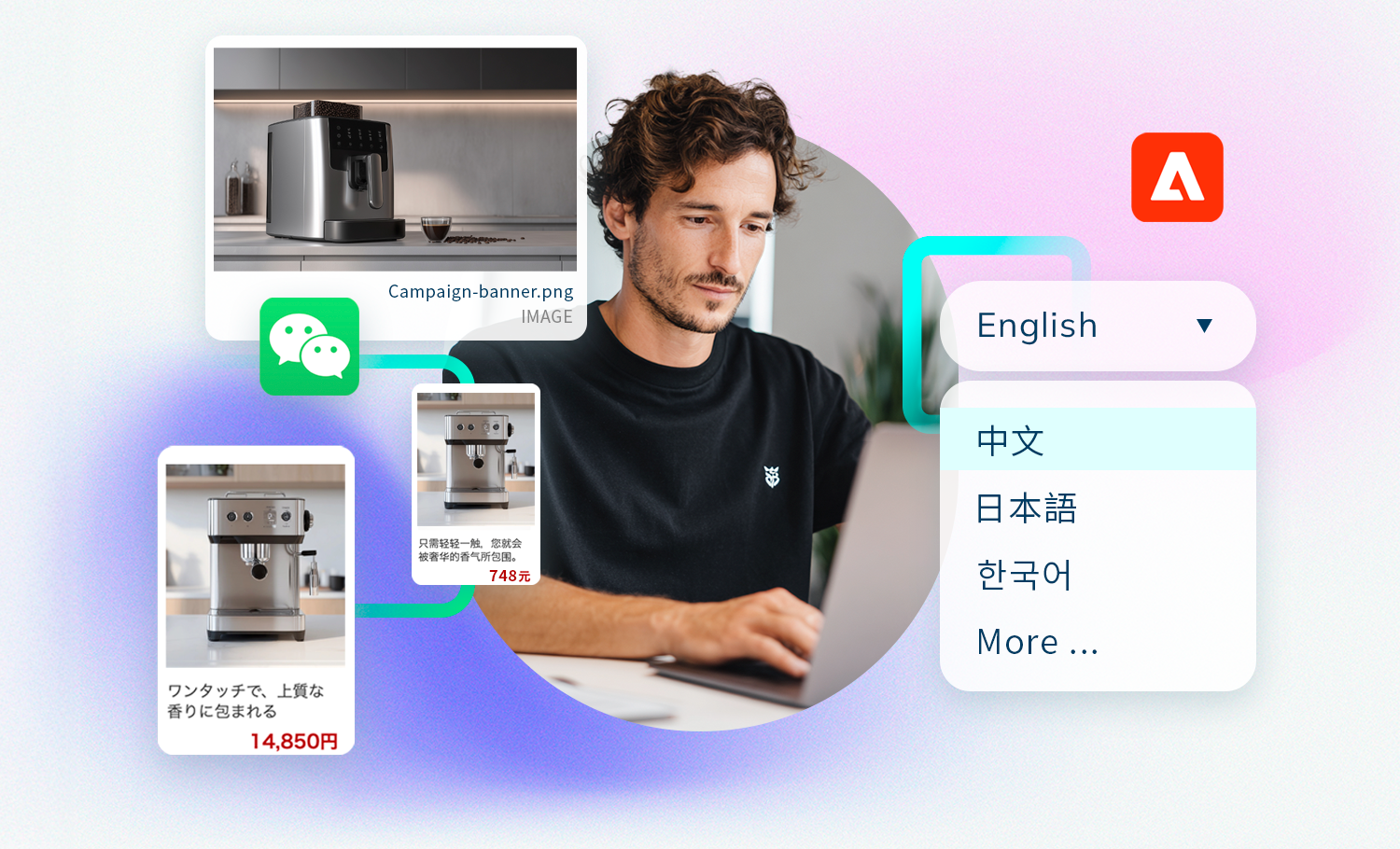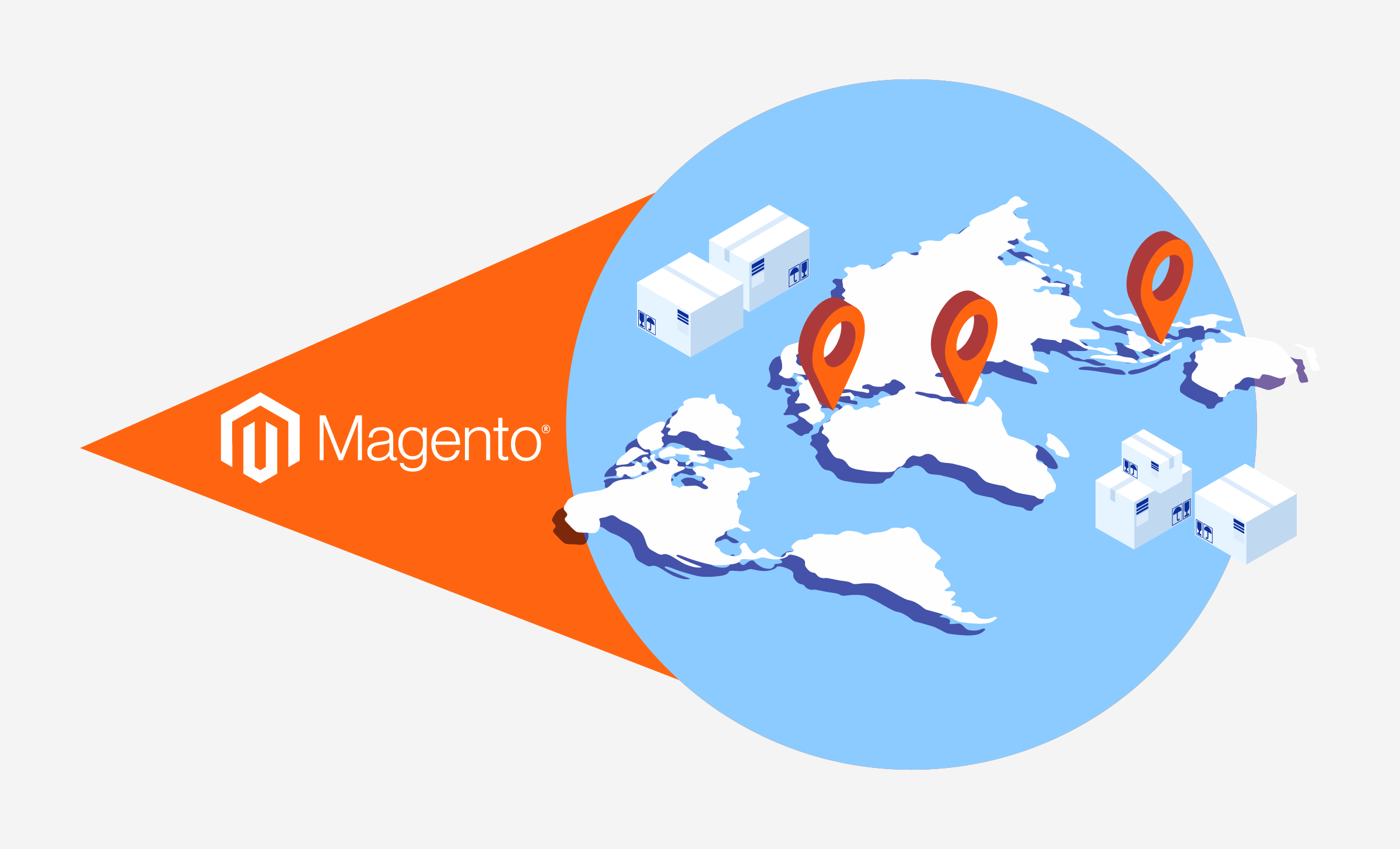Did you know that upwards of 25,000 eCommerce stores are still running on Magento 1 on 2024? If your brand is one of them, you should be aware that it has already been four years since Adobe officially stopped all support for Magento 1, meaning no more security patches, updates, or official support for the legacy platform.
With the risk of security vulnerabilities, performance degradation, and missing features, upgrading to Magento 2 is now not only a choice but an imperative.
For businesses that have not yet migrated to Magento 2, the process may seem daunting. To reassure you of this decision, today we will cover the key steps and precautions to take when tackling the upgrade, ensuring your eCommerce experiences a safe transition and enjoys the efficiency and performance benefits that Magento 2 has to offer!
We previously wrote about the What is the True Cost of Migrating from Magento 1 to Magento 2?From data migration to licenses and other costs, we broke down the costs involved in a Magento 1 to Magento 2 migration project.Cost Breakdown of a Magento Migration project.
Why Migrate to Magento 2?
In most of the Magento upgrade requests we receive, many customers are most concerned about the threat of high-risk back-end code vulnerabilities on their websites, which can be exploited by malicious users trying to break into the back-end database or tamper with the website's content.
Naturally, it can be seen that security is the cornerstone of the normal operation of any business. Magento 2 is actively maintained and receives security patch updates regularly to ensure that your store is not exposed to risks. On the other hand, Magento 1 no longer receives security patches or updates, which makes the platform more vulnerable to security threats.
There are Types of Magento Version Releases + Tips for a Smooth UpgradeMagento updates are divided into Major, Minor, & Patch releases. Let's look at the implications each have when upgrading your online store.different types of Magento releases (Major, Minor, Patch, and Other releases), each with varying complexity.
In terms of performance, Magento 2 is also significantly faster than its predecessor. It supports full page caching, which can reduce server load and speed up page loading time. This will greatly improve the user experience of your store and aid in bringing high conversion rates.
In addition, as an upgraded version, Magento 2 has added advanced features, including a more user-friendly and responsive management interface, a simplified two-step checkout process, enhanced search capabilities through Elasticsearch, better product and category management, advanced reporting and analysis, and more flexible testing and development environment.
For a more detailed comparison, check out these specific functions side-by-side:
| Function | Magento 1 | Magento 2 |
| User Interface | The interface is complex and inconvenient to operate | More user-friendly and responsive admin interface |
| Checkout Process | Multi-step checkout process | Simplified two-step checkout process |
| Search | Basic search functionality | Enhanced search capabilities through Elasticsearch |
| Performance Optimization | Lower performance | Significantly improved performance, supporting Full Page Caching |
| Database Support | Supports MySQL only | Supports MySQL, MariaDB, Percona |
| Extensions and Plugins | Complex to install and manage | Introducing Composer extension management for easy installation and updating |
| SEO Features | Basic SEO optimization | Enhanced SEO functionality, support for rich snippets |
| Safety | Less secure | Improved security with built-in two-factor authentication |
| Mobile-Friendliness | Weak responsive design | Provide unit testing, integration testing, and other testing tools |
| Modularity | Low modularity | Modular architecture for easy customization and expansion |
| Testing Functionality | Lack of a complete testing framework | Provide unit testing, integration testing and other testing tools |
Finally, as more and more users shop on mobile devices, Magento 2's mobile-first architecture ensures that your store performs well on any device. For example, Magento 2's optimized mobile checkout process is simplified into two steps, reducing shopping cart abandonment rates. Touch-friendly navigation and mobile-optimized themes improve users' browsing and purchasing experience.
Is your business ready to upgrade and migrate your Magento store? As an Adobe-certified solution partner, TMO provides professional Adobe Commerce (Magento) Implementation Services.
Pre-Migration Checklist
Before performing a Magento migration, thorough planning will help ensure a smooth transition:
- Back up your store: Make sure you have a complete backup of your Magento 1 store, including the database, files, and media.
- Evaluate current extensions and themes: Review your existing extensions and themes to see if they are compatible with Magento 2. Not all extensions have Magento 2 versions, so you may need to look for alternatives or custom development.
- Audit and clean up data: Clean up any unnecessary data, such as outdated products, redundant customer accounts, and unnecessary logs. This will make the migration process smoother and faster.
- Create a staging environment: Set up a staging environment to test your migration process without affecting your online store.
Key Steps for Magento System Migration
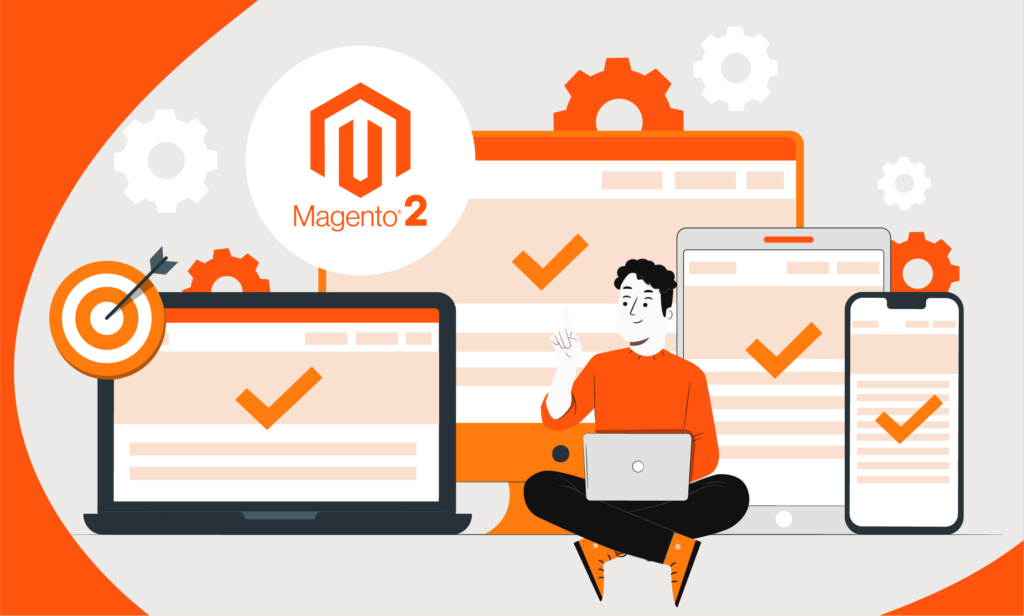
- Magento 2 Migration: How to Prepare your Team as a Project LeadTips and key steps project managers can take to align internal teams, prevent scope creep, and keep a Magento 2 project on time and budget.Make sure your internal team is ready for a Magento migration.
- Set up a new Magento 2 Environment: Install Magento 2 in a staging environment and configure it according to your needs.
- Use Magento 2 Data Migration Tool: Magento provides a data migration tool specifically designed to migrate data from Magento 1 to Magento 2. First, install the Magento 2 Data Migration Tool in your staging environment. Second, configure the migration tool to connect to your Magento 1 store database. Finally, follow the migration steps provided by the tool to transfer your data (important data such as products, customers, orders, store configuration, etc.).
- Theme Migration: Magento 2 themes are different from Magento 1, so you cannot directly migrate an existing theme. The first option is to purchase a theme that is compatible with Magento 2 and customize it to suit your brand. The second option is to custom-develop a theme that matches your existing design or enhances it with new Magento 2 features.
- Extension Migration: Make sure all important extensions for your Magento 1 store have Magento 2 versions. If not, you’ll need to look for replacements or consider custom development.
- Customization and Integration: Customizations in Magento 1 will be rewritten in Magento 2 as the architecture is significantly different. Integrate important third-party services such as payment gateways, shipping providers, and CRM systems in your Magento 2 store.
- Testing: Functional testing involves verifying that all features, including checkout, payment, and order processing, work properly. Performance testing evaluates your Magento 2 store under various conditions to ensure that it can handle high traffic. SEO testing requires ensuring that all URL redirects are set up correctly and meta tags are preserved to maintain your SEO ranking. Cross-browser and mobile testing is also crucial to ensure a consistent user experience across different browsers and devices.
- Final preparation and go live: Before starting the live migration, make a final backup of your Magento 1 store. After that, it’s time to switch to the live store, point your domain to the Magento 2 environment, and update DNS settings. Finally, inform your customers about the migration and the expected downtime.
Post-Migration Activities
- Your work doesn’t end after Magento 2 migration. First, companies need to monitor site performance. Using tools such as Google Analytics as well as Magento's built-in reporting features, you can keep a close eye on your store's performance and monitor any issues.
- Second, re-evaluate your SEO strategy in the new Magento 2 environment and ensure that your meta data, URLs, and sitemaps are all set up correctly.
- It is also critical that company employees have the knowledge and ability to operate the new version of the system. Provide employees with training on the new Magento 2 management interface and features.
- Subsequently, companies should continue to collect user feedback on the new version of the site, solve problems in a timely manner, and optimize the user experience.

Upgrading to Magento 2 with TMO
Migrating from Magento 1 to Magento 2 is a critical step for any eCommerce business that wants to stay competitive. While the process can be complex, following the tips provided in this article will help ensure a smooth transition for your business!
As an Adobe-certified solution partner, TMO provides professional Adobe Commerce (Magento) Implementation Services. If you're ready to migrate your store into Magento 2, we have the expertise to draft and implement a detailed migration plan.
For a tailored proposal, contact our team of experts with extensive experience in Magento projects so we can discuss your project's specific needs and ensure a smooth transition from Magento 1 to Magento 2!