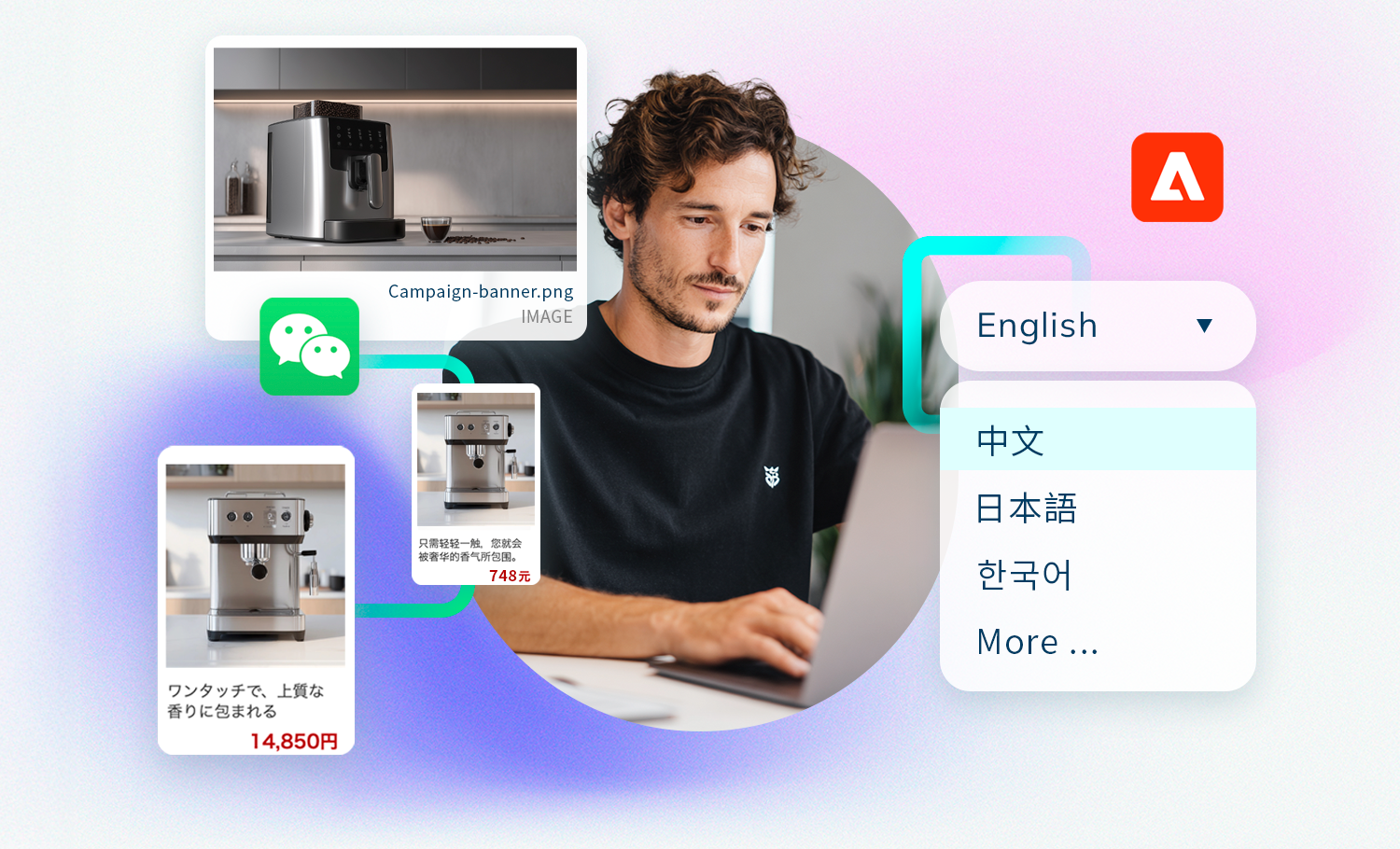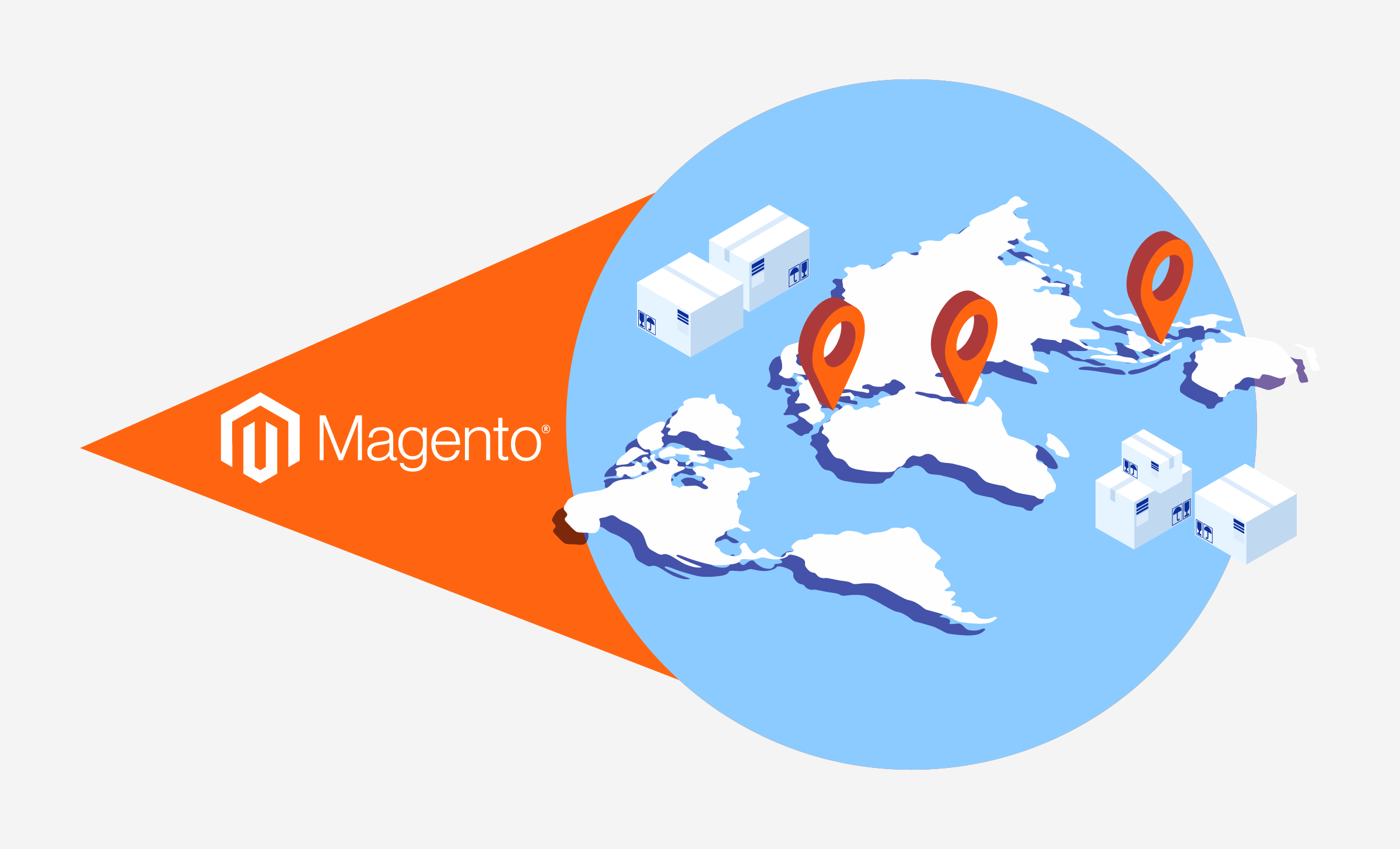Migrating to Magento 2 is one of the most significant technical upgrades an eCommerce business can undertake. Whether you’re transitioning from Magento 1 or switching from another platform, this process involves more than just a software update—it’s a full-scale project that impacts operations, SEO, user experience, and backend workflows.
At TMO, we’ve helped brands across different industries successfully migrate to Magento 2, and we’ve seen firsthand what makes a project run smoothly—and what causes delays. From shifting project requirements to misaligned internal priorities, many eCommerce leaders underestimate how much internal coordination is needed to keep the migration on schedule and within budget.
From Migration to Custom Development and Optimization, our Adobe Commerce (Magento) Services can help you make the most out of your eCommerce operation.
If you are an eCommerce executive, IT director, or operations manager considering outsourcing your Magento migration project to an external agency, you may be wondering:
- What to expect at each stage of the migration?
- Which internal team members should be involved and when?
- How to avoid delays caused by scope creep and shifting requirements?
- What steps to take to ensure a smooth transition post-launch?
This guide will help you proactively align your team, manage expectations, and collaborate effectively with your agency if that's the case—so that your project is delivered successfully, on time, and without costly surprises. We’ll walk you through the key phases of the project, highlight where internal teams need to be involved, and share practical tips to avoid common pitfalls according to our project experience.
For the key steps of Magento system migration, you can read our guide on How to Upgrade to Magento 2 (from Magento 1)Migrating to Magento 2 from Magento 1 may seem daunting. Make sure to follow these key steps and precautions when tackling the move.How to Upgrade to Magento 2.

1. Project Kickoff: Defining Goals, Scope, and Internal Responsibilities
Once your Magento migration project officially kicks off, the first critical step is establishing clear goals, a scope, and internal responsibilities. This phase lays the foundation for the entire project—ensuring that expectations are aligned, timelines are realistic, and both your team and Adobe agency understand what success looks like.
Check out TMO’s Customer Portfolio for successful Magento (Adobe Commerce) implementations, system upgrades, and optimization.
What Happens at This Stage?
At the start of the project, the agency will conduct discovery sessions to gather key information and define the migration roadmap. This typically includes:
- Business Goal Alignment – Understanding why you’re migrating (e.g., performance improvements, better B2B capabilities, scalability).
- Technical & Functional Requirements – Reviewing your existing platform and its limitations, identifying required features, and determining which Magento 2 solutions or customizations will be needed.
- SEO & Data Migration Planning – Ensuring that product data, customer accounts, orders, and SEO rankings are preserved.
- Project Roadmap & Timeline Creation – Breaking the migration into clear phases with milestone dates.
- Internal Stakeholder Involvement – Identifying key internal team members who will provide input and approvals.
At this stage, you’ll also define the project’s scope, which determines what must be delivered in Phase 1 vs. what can be addressed in later stages (more on this in the next section).
How Your Team Should Prepare for This Phase
As the eCommerce director or executive overseeing the migration, your role is to ensure internal alignment before the agency begins technical work. For a smooth project, you need a clearly defined internal team to coordinate with the agency. Key roles include:
- Project Owner (You) – Provides high-level strategic direction and signs off on critical decisions.
- IT/Technical Lead – Coordinates backend integrations, hosting, and security.
- Marketing & SEO Manager – Ensures SEO rankings, URL structures, and marketing automation tools are preserved.
- Operations & Customer Support Lead – Validates that order processing, fulfillment, and customer account data are correctly migrated.
Pro Tip: Assign a single point of contact (POC) for agency communication. Too many conflicting inputs can slow down progress and lead to misalignment.
To support a well-informed migration plan, gather key details about your current platform setup—including any extensions, custom features, and third-party integrations like ERPs, CRMs, and payment providers—as well as your data migration needs for products, customers, and orders. Don’t forget to include SEO-related requirements.
At the same time, work with your team to define a realistic timeline that accounts for hard deadlines (like seasonal campaigns) and potential delays, and set a budget that reflects the scope of work, including custom development, licensing, and ongoing agency support.
2. Managing Scope Creep: Why a Phase 2 Plan Prevents Never-Ending Delays
One of the biggest risks in any Magento migration project is scope creep—when new requirements and feature requests continue to pile up after the project has already started. It’s common for eCommerce teams to realize additional needs mid-project, but if left unchecked, scope creep can lead to endless delays, cost overruns, and project fatigue.
While some adjustments are necessary, constantly adding requirements without adjusting the timeline or resources can stall the project indefinitely.
As a project owner, your role isn’t just to ensure that the migration delivers everything your business needs—it’s also to keep it moving forward efficiently. The best way to balance flexibility with deadlines is to structure the project into Phase 1 (Go-Live) and Phase 2 (Post-Migration Enhancements). This approach keeps the migration manageable while ensuring important improvements aren’t ignored.
To keep the project on track, establish a clear Change Request Process where:
- Any mid-project requests are documented and evaluated for urgency.
- Only business-critical changes are considered during Phase 1.
- All other requests are queued for Phase 2 or future development cycles.
By setting expectations that additional features will be handled after launch, you maintain momentum while keeping flexibility for future improvements.
3. Choosing the Right Tech Stack: Module & Extension Selection
Once the project scope is defined and priorities are set, the next step is selecting the right tools to bring your Magento 2 store to life. This includes evaluating which modules, extensions, and third-party systems your new store will rely on. For businesses migrating from Magento 1 or another platform, this is often where legacy choices need to be re-evaluated to ensure future scalability, security, and performance.
This phase is not just about finding one-to-one replacements for existing tools. It’s about asking: What’s still essential? What can be replaced or improved? And what’s no longer needed? Your agency will help guide this process based on your business goals, technical needs, and Magento 2’s native capabilities—but your internal team should come prepared with a clear understanding of how each system is used today and what functionality is non-negotiable for launch.
TMO has rich experience in Adobe Commerce (Magento) Custom Development for both B2B and B2C, cross-border eCommerce, and other implementation projects.
Auditing Existing Integrations and Custom Features
Magento 2 offers many improvements out of the box—better caching, built-in B2B features, and improved APIs—which may render some of your old customizations unnecessary. At the same time, you’ll need to be mindful of any business-critical custom logic that must be rebuilt from scratch for Magento 2, since direct code portability is rarely possible.
Keep in mind that some third-party extensions may conflict with one another or with Magento’s core code, especially if poorly built. Choosing a lean, well-maintained tech stack helps reduce technical debt and simplifies future upgrades.
Environment Setup: Hosting, Security, and Performance Considerations
Once your tech stack is defined, the next step is setting up the infrastructure that will power your new store according to Magento 2's technical requirements. At this point, a "Vanilla" (standard version) Magento codebase will be installed along the third-party modules that were previously defined. This will help identify any potential issues or gaps through high-level testing of each module.
While your agency will handle most of the technical implementation, your internal IT or DevOps team should be actively involved in these discussions to ensure that the setup aligns with your company’s standards, scalability goals, and compliance requirements.
Considering Future Scalability and Cross-System Integration
Beyond launch, your Magento store will need to work in harmony with your broader business systems—ERP, CRM, PIM, WMS, marketing automation, and analytics tools. Planning these integrations early avoids downstream issues and ensures that your store is built with scalability in mind.
If you have an existing ERP or fulfillment system, your agency will need technical documentation and possibly access to staging environments to map out the integration. This is also the stage to identify any data sync challenges that may affect order processing, inventory updates, or customer data visibility.
For businesses looking to expand internationally or operate multiple storefronts, this is also when your team should define multi-store, multi-language, and multi-currency requirements. Magento 2 handles these well natively, but implementation needs to be carefully planned to avoid future rework.
4. Design & UX: Ensuring Branding Consistency and Usability
Design is one of the most visible—and emotionally charged—parts of any web development project. Whether you're replicating an existing look and feel or taking the opportunity to refresh your storefront, this phase has a direct impact on both customer experience and brand perception. It's also where internal feedback loops can easily spiral, so clear alignment on branding, usability priorities, and the decision-making process is essential.
Working with an external agency doesn’t mean handing off design decisions entirely. In fact, the most successful migrations are those where your team actively collaborates with the agency to provide branding guidelines, customer insights, and UX feedback early—before full development begins. Be prepared to discuss:
- Checkout experience optimizations
- Common friction points users encounter on your current site
- Mobile-first improvements (Magento 2 offers a much better mobile experience when properly configured)
- Search and filtering behavior, especially for large catalogs
- Product discovery features like cross-sells, upsells, and bundles
If your store is due for a visual refresh, your agency may propose updated layouts, new UX patterns, or even a full theme redesign. While it can be tempting to overhaul everything at once, any major changes to your brand presentation should still be aligned with business goals and audience expectations, not just internal preferences.
Design feedback loops are notorious for delaying projects. To stay on schedule, ensure your internal team knows:
- Who has authority to approve design decisions
- What rounds of feedback are expected (and when)
- What feedback should be consolidated and how it should be delivered
It’s helpful to schedule a design sign-off milestone with all key stakeholders present. This prevents last-minute changes from creeping in during development, which can create unnecessary rework.
5. Development & Customization: Bringing the Store to Life
With scope defined, the environment in place, and design approved, your Magento migration moves into full development. This is the stage where all planning and preparation are translated into actual functionality—custom modules are built, integrations are implemented, and the site’s front and back ends begin to take shape. For project owners, this phase is where coordination and communication become essential to keep the build moving forward without delays or misalignment.
Although your agency will lead the technical execution, your internal team will still play a critical role in shaping how the new store functions—particularly around custom workflows, integrations, and business-specific requirements. Roughly, this is how the Development stage looks like:
- Core Store Functionalities: Your agency will begin by importing data and configuring Magento’s core systems—catalog setup, checkout flow, tax and shipping rules, and user account features.
- Develop Custom Features and Business Logic: Any non-standard requirements—such as B2B checkout flows, subscription models, or advanced pricing rules—will be scoped and developed during this stage. These features require close coordination between your agency and internal stakeholders to clarify requirements and ensure accuracy. Assign knowledgeable contacts to oversee each custom feature and provide feedback quickly to avoid delays.
- Front-end and Back-end development: Based on your approved designs, theme development will cover all key customer touchpoints like product pages, cart, and account areas. As a project owner, stay involved through periodic check-ins to ensure the build aligns with the original scope.
- Integrate Third-Party Systems and Platforms: Magento typically needs to connect with multiple external systems like ERPs, PIMs, CRMs, and shipping providers. Your internal IT or system leads must provide documentation, testing environments, and access credentials.
- Defer Non-Essential Enhancements to Phase 2: As new feature ideas emerge, avoid the temptation to add them immediately. Instead, document them in a shared Phase 2 backlog.
During development, your agency may request clarification or adjustments on how some features are expected to behave. Having a knowledgeable internal point of contact for each custom feature ensures that these decisions are made quickly and accurately, avoiding development bottlenecks.
6. Key User Training: Adapting to New Workflows and Platform Changes
Even the most technically sound migration can fall short if the people using the new platform aren’t properly prepared. Magento 2 introduces significant changes in workflows, interfaces, and system logic—especially for businesses migrating from Magento 1 or other legacy platforms. To ensure your team can operate confidently post-launch, training needs to be planned, role-specific, and integrated into the broader project timeline—not treated as an afterthought.
This stage is where change management and knowledge transfer come into play. Your agency will be responsible for guiding your team through how the new system works, but internal ownership is key to making that training stick and ensuring day-to-day operations can continue without disruption. Best practices to follow are:
- Start Training Early, Not Just Before Go-Live
- Customize Training by Role and Use Case
- Rehearse Real Business Scenarios
- Plan for Post-Launch Support and Retraining
After go-live, there will always be a learning curve. No amount of pre-launch training can completely eliminate the need for post-launch support—especially once the team begins using the system at full speed and encounters edge cases or real-time pressure.
This is also the time to gather feedback and determine whether follow-up training is needed. Sometimes the biggest UX challenges or training gaps only become visible once the platform is in full use.
7. QA Testing & Bug Fixes: Catching Issues Before Go-Live
After weeks or months of development, testing is your final line of defense before launch. This is the phase where your team and your agency methodically validate that every component of the new Magento store works as intended—from basic functionality to complex business workflows. While the agency will lead the technical QA process, your internal team's involvement is essential for testing real-world use cases, ensuring operational continuity, and identifying issues that might not be obvious in a development environment.
You may also like: 6 Common Magento Upgrade/Migration Issues and SolutionsFrom compatibility to performance and SEO, we covered the 6 most common issues during Magento migration projects as well as solutions for these.6 common Magento Upgrade issues and their solutions
A structured, multi-layered testing process not only helps surface bugs but also builds internal confidence that your team—and your customers—can hit the ground running on day one.
| Test Type | Test Content | Expected Result |
|---|---|---|
| Functional Testing | Validate core store features such as product browsing, checkout, order creation, and admin operations. | All key features behave as expected across frontend and backend with no blockers. |
| Integration Testing | Test data flow between Magento and connected systems (ERP, PIM, WMS, CRM, payment/shipping providers). | Systems sync accurately and in real time, with no data mismatches or failed connections. |
| Data Migration Testing | Verify the integrity of the migrated Products, Customers, Orders, etc. | Data is migrated accurately without loss or error. |
| SEO Testing | Verify 301 redirects, metadata migration, URL structure, and structured data and other configurations. | No broken links, metadata is intact, and search visibility is preserved. |
| Performance Testing | Simulate traffic to assess page speed, server response, caching, and load handling. | Site remains fast and responsive under expected traffic loads. |
| Security Testing | Scan system vulnerabilities and conduct penetration testing. | No serious security vulnerabilities, able to resist common attacks. |
| Compatibility Testing | Test browser and device compatibility. | Works on all major browsers and devices. |
| User Acceptance Testing (UAT) | Internal teams test real workflows, such as placing an order, editing products, or managing returns. | Business users can complete key tasks without issues; workflows match expectations. |
| Bug Triage & Fix Validation | Review, categorize, and fix reported issues from testing; re-test fixes for regressions. | All critical bugs are resolved; minor bugs are documented and do not block launch. |
Your agency will execute this phase systematically, often using test cases or scripts. Internally, your role is to stress test day-to-day operations and ensure workflows make sense for your business. Ask your team:
- Can we place and fulfill an order end-to-end?
- Do product filters work correctly on mobile and desktop?
- Can customer support locate orders and issue refunds easily?
Encouraging different departments to walk through their common tasks helps catch usability issues that automated tests might miss. At this point, all third-party systems—ERP, PIM, WMS, CRM, payment providers, shipping platforms—should also be integrated. Validating System Connectivity ensures data flows between systems reliably and consistently. Consider asking yourself:
- Are orders properly pushed to the ERP for fulfillment?
- Is inventory updating correctly from the PIM?
- Are tax, shipping, and payment confirmations handled properly?
Naturally, bugs will surface—what matters is how they’re triaged. Before sign-off, you and your agency should agree on:
- Which bugs are critical for go-live (blocking checkout, incorrect pricing)
- Which are minor but need fixing pre-launch
- Which can be deferred to post-launch sprints
Keep in mind that fixing one issue may create regressions elsewhere. After each round of fixes, re-testing should be conducted to confirm stability.
8. Deployment & Post-Migration Optimization
After months of planning, building, and testing, it’s finally time to launch your new Magento store. But a successful go-live isn’t just a matter of flipping a switch. Deployment must be coordinated, controlled, and monitored closely, with both the agency and your internal teams aligned on roles, timing, and contingency plans.
In this phase, you transition from staging to production, monitor the store in real-time, and begin refining based on real user data. It’s the start of continuous improvement—and how you handle this moment can significantly shape the customer experience and internal momentum moving forward. Your agency will take the lead on deployment, but your internal team must be fully briefed on the launch plan. A go-live checklist should be shared in advance, covering:
- Deployment timing (usually off-peak hours or overnight)
- Data freeze window to prevent changes during the final sync
- DNS changes and caching refreshes
- Communication protocol (who’s on-call, how issues will be escalated)
- Rollback procedures, in case something goes wrong
Make sure all relevant departments—especially operations, marketing, and customer support—know exactly when the switch will happen and what to expect in the hours that follow.
Monitoring Site Stability Post-Launch
The first few hours and days after launch are critical. During this time, your agency should monitor for:
- Site uptime and server response times
- Order processing accuracy
- Third-party integration syncs
- Cart and checkout performance
- Search and navigation behavior
Internally, your team should test key user flows on the live site, confirm order data is flowing into your systems, and flag any discrepancies or unexpected behavior.
It’s also smart to designate someone from customer service to monitor incoming tickets or live chat queries closely—customers tend to be the first to report bugs you might not catch otherwise.
Communicating Internally and Externally
Once the site is live and stable, internal stakeholders should be notified that the new system is operational. If the migration represents a major change to the frontend or user experience, consider preparing customer-facing messaging (such as banners, emails, or FAQs) to explain what’s new.
A successful launch isn’t just technical—it’s also a moment for your teams to rally behind a new platform. Celebrating the milestone and recognizing contributors helps build momentum for continued optimization.
By this stage, you should already have a backlog of Phase 2 items. Now’s the time to prioritize and begin scheduling those updates, based on what the business needs most.
Ensure a smooth Magento Upgrade with TMO
By developing a detailed training plan, allocating resources reasonably, and managing changes effectively, you can ensure that your team is prepared for a smooth Magento migration and upgrade. This will help reduce risks and problems during the upgrade process, truly optimize system functions and performance, help improve performance, and welcome more efficient e-commerce operations.
As an eCommerce project owner or executive overseeing the migration, your role isn’t just to approve the plan—it’s to help shape it, involve the right people at the right time, and keep momentum going when complexity increases. Whether it’s aligning on scope early, assigning decision-makers, preparing for training, or managing the post-launch feedback loop, your input directly impacts how smoothly the project unfolds.
At TMO, we’ve helped guide clients through migrations across a wide range of industries, and we know firsthand that no two projects are exactly alike. But the core principles remain consistent: plan early, communicate clearly, stay flexible—but grounded—and always prioritize the customer experience.
As an Adobe-certified solution partner, TMO provides professional Adobe Commerce (Magento) Implementation Services.
If you’re considering a Magento migration and want to ensure a smooth transition with minimal disruption to your business, our team is here to help. From early planning and discovery to post-launch support, we bring the experience, structure, and technical expertise to keep your project on track—without surprises. Reach out to us to discuss your specific Magento needs.